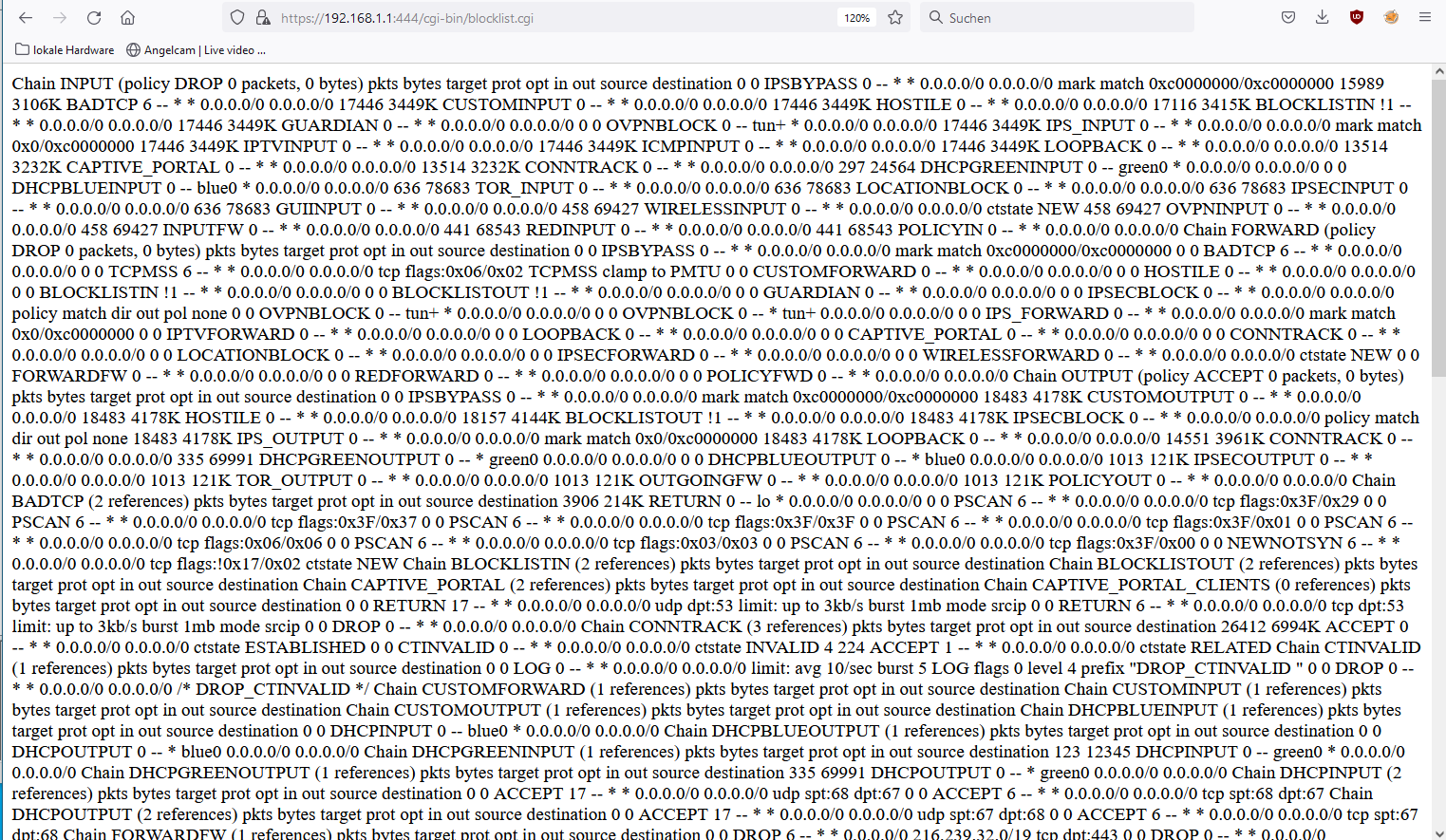That is great to hear, both that Tim commented his code very well ![]() and that you feel able to pick up the maintenance of it
and that you feel able to pick up the maintenance of it ![]()
I was following the instructions to install iptables blocklist
but it was not successfull.
I now get only errro “software error:” when try to start this addon inside the the gui → firewall / .ip-blocklist
Can’t open IP Tables stats file: No such file or directory at /srv/web/ipfire/cgi-bin/blocklist.cgi line 103.
a lot of text with …0.0.0.0/0.0.0.0 … inside the Browser
Can someone help me to solve the problem please ?
Hi @hopsele
Welcome to the IPFire community.
You do not need to download and install from that github site anymore.
Since Core Update 170 the IP Blocklists capability has been built into IPFire. See the following wiki page.
The version of ipfblocklist you were trying to install has been superseded by the ipfire version which as Adolf says has been included since Core Update 170.
What version of IPfire are you running?
Rob
Hello and thank you for trying to help
IPFire-Version → IPFire 2.27 (x86_64) - core180
Packfire-Version → Linux ipfire.fritz.box 6.1.45-ipfire #1 SMP PREEMPT_DYNAMIC Tue Aug 15 21:32:54 GMT 2023 x86_64 AMD GX-412TC SOC
Kernelversion → AuthenticAMD GNU/Linux
Can you explain how to remove the not working module ip-blacklist ?
Hi @hopsele
I’m thinking this might do the trick …
There is an uninstall-blocklist.sh file at https://github.com/timfprogs/ipfblocklist install-blocklist.sh
Use the To install instructions but change the shell script from install-blocklist.sh to uninstall-blocklist.sh
Hi Rainer,
I no longer have any installations of the original ipfblocklist so I cannot test this on anything here, but there is an “uninstall-blocklist.sh” file on the github site which you could try downloading and running on your installation which I see already has the current ipblocklist installed (core180).
I cannot remember if this uninstall file is downloaded automatically during installation so it might already be available.
Rob
I found a solution to uninstall the add-on ipfblocklist from github
wget https://github.com/timfprogs/ipfblocklist/raw/master/uninstall-blocklist.sh
chmod +x uninstall-blocklist.sh
./uninstall-blocklist.sh
i will now try to find the way to add individuals blocklists for ip addresses and ranges
I had a look through that uninstall-blocklist.sh file.
The good news is that virtually all the new IPBlocklist files were untouched by it as they use ipblocklist for everything while the old one used blocklist.
The one bit that might have been changed is the line in the fcrontab for updating the IPBlocklist lists.
The sed command used in the uninstall script only looks for blocklist but this will match with both blocklist and ipblocklist. I am not expert on sed so I am not 100% sure what the command will have done but it looks like it will have replaced the word
blocklist
with
|IP block list update
To check you should run fcrontab -e
This will open the fcrontab file and around line 68 there should be the ipblocklists update command.
This should look like the following:-
# Update Lists for IP-based blocking every 15 minutes.
@ 15 [ -f "/var/ipfire/red/active" ] && /usr/local/bin/update-ipblocklists >/dev/null 2>&1
If it is different from the above you will need to edit and correct it.