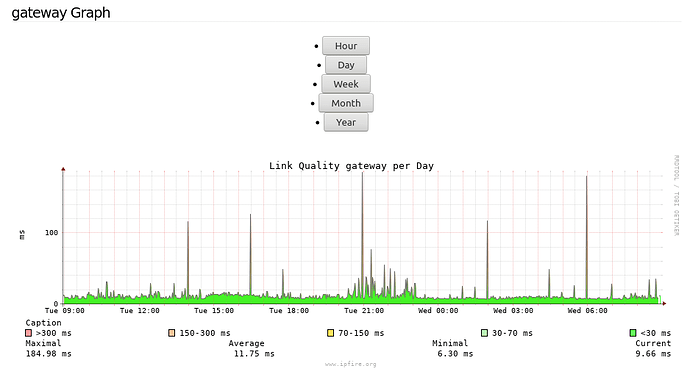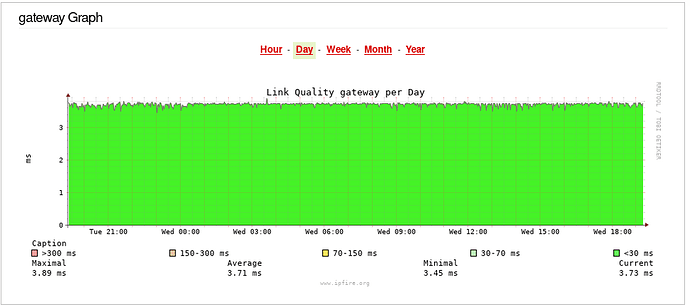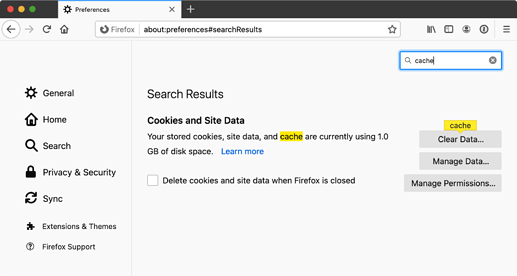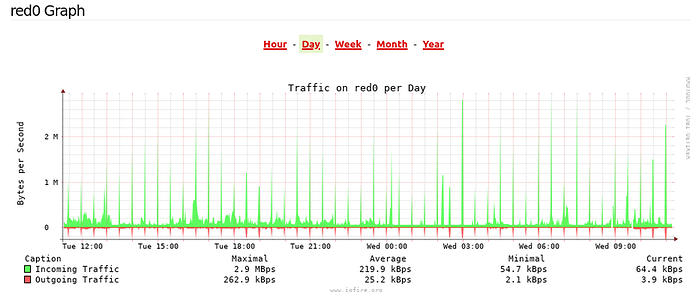Upgraded to core156 this morning, rebooted to make sure all is well. Here’s how the graph look like …
Hour day Week Month Year used to be one line. How can I fix it?
Is there a way to d/l a pristine version of functions.pl from the source tree (for core 156)?
Directory: /srv/web/ipfire/html/themes/ipfire/include/
Can someone verify that functions.pl is exactly 7759 bytes?
It’s 7759 bytes on my running 156 system. I also rebooted after the update.
I don’t have the time periods in a vertical column like yours.
Not sure what could be causing that effect. Is there anything in the rrd logs that might give a clue.
This is the link to the git repository for the functions.pl file in Core Update 156
It also is 7759 bytes
IHi,
I had a similar problem after upgrading - closing and restarting Firefox 88.0.1 fixed this. The time periods afterwards looked like in Adolfs screenshot…
HTH,
Matthias
P.S.: There are also patches for ‘getrrdtimage.cgi’ and for changing the background color of the choosen link available.
Which theme did you use before the update?
Maybe the transition to the ipfire theme is a bit faulty.
Hi Bernhard,
No - I didn’t change the theme. It was IPFire before and afterwards.
After closing and restarting Firefox, the buttons have not been displayed since.
Somehow funny.
Hi Matthias,
thank you for the info. I knew there was some trouble with the scripts.
If it is only the browser cache the correction ( restart the browser ) should be easy.
I restarted Firefox – same issue, buttons one under the other.
Got a pristine functions.pl, mv it to the proper location (after bak the old one), refresh, still same issue.
Thank you Jon. I cleared the cache and now the graph looks right.
Thank you all for your help this morning.
I think that’s the ‘trick’, clearing the cache.
If Matthias’ firefox is configured to do this, a restart does the task.
For the records:
The firefox cache is completely disabled here - the buttons still disappeared only after a browser restart.
I might be crazy but in my graphs the Day tag has a tiny dot at the end. Belka’s graph does not.
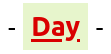
You are right.
In German there isn’t that dot. A little issue in the language files. 
Never mind. It’s just a graphical issue. The letter ‘y’ is underlined.
Or the font of the browser?
The part of the ‘y’ going under the underlining is just a bit more slim than the german ‘g’. That’s all.
The ‘dot’ is no ‘dot’, but the rest on the underlining…
As Bernhard wrote: graphical issue => “won’t fix”. 
My setup is in English and the line goes completely under the y in Day so that is why I think it could be the browser font.
Yep. Me too. Funny.
We should change all fonts to UPPER CASE…