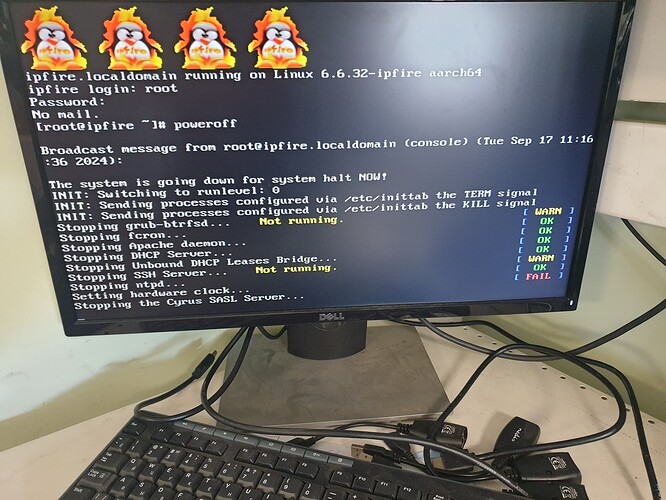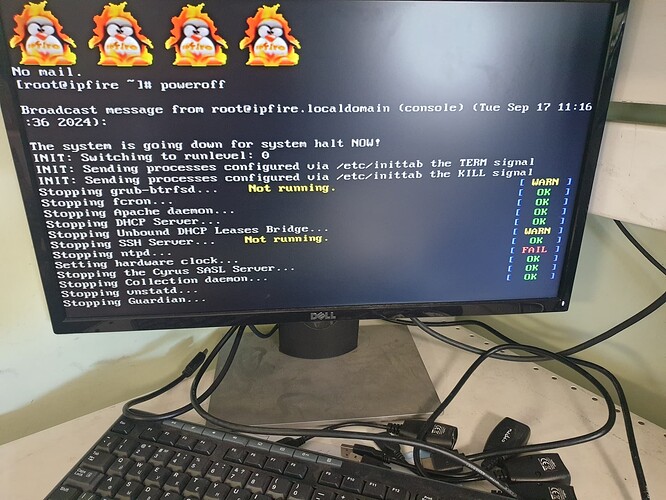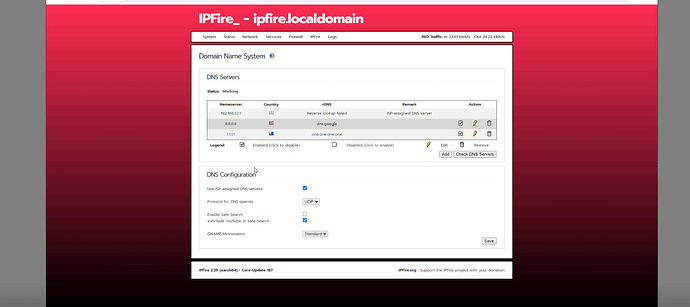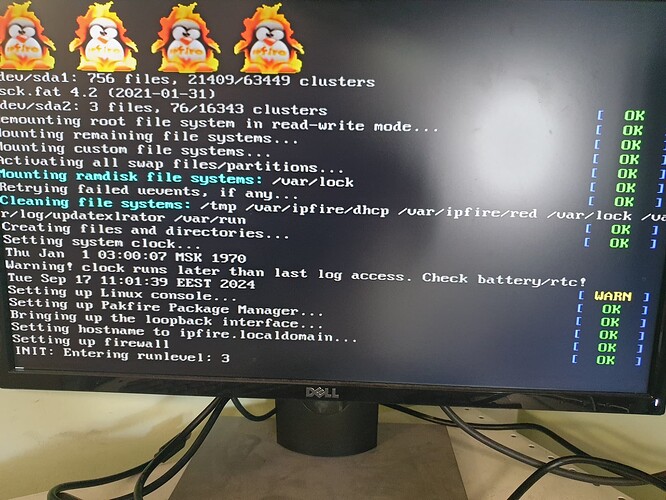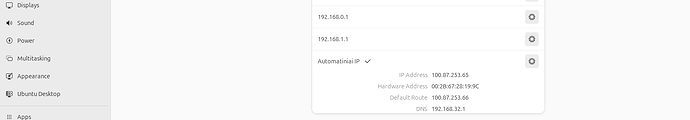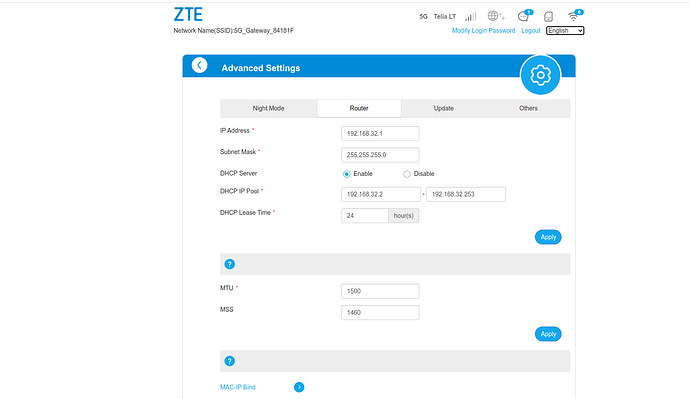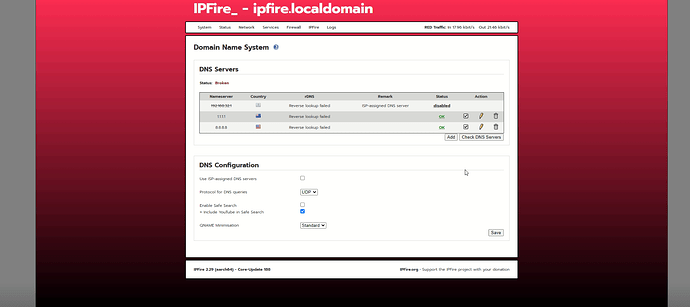You have not answered which 5G router you have (make/model)? Does it support Bridge Mode?
I’m sorry that I did not respond for a long time. Here’s my router
ZTE Model MC888
Hi Tomas,
Thanks for the device info. I looked around a bit and MC888 appears to support bridge mode.
If you put the MC888 in bridge mode, then a wired connected IPFire on Raspberry Pi can get a red0 DHCP IP Address (85.x.x.x) from your ISP and if you set the green0 on IPFire to static 192.168.8.1 (same as the MC888 now?) then you could preserve your internal 192.168.8.0/24 network with the IPFire.
Is MC888 the DHCP server for your internal network? You would need to activate DHCP server on green0 to replace that once MC888 is in bridge mode.
Thanks, I’ll definitely try it
Hello, after a long time I tried the bridge mode. Everything works, the only problem is that the time server is not working properly. As far as I understand, it gets the DNS address 192168.32.1 from ZTE. Is there any way to change this?
Untick the box labelled Use ISP-assigned DNS servers and press rhe Save button. Then IPFire will only use the other two DNS servers you have specified.
I did it. Only the problem remains. It says - setting hardware clock - fail
Did you set up NTP Server?
Is you BIOS time wrong?
Did you try the Test DNS server button?
This must be working.
I have raspberry here. The time seems to be synchronizing, but when turning off it shows a red message - setting hardware clock -fail
Does a raspberry pi have a bios clock?
May be normal?
I’m not familiar with Raspberry pi.
So can’t help there.
The Pi does not have a BIOS clock.
That’s why I’m writing that it can’t be BIOS, because it’s raspberry
And that is why the message at boot.
Can’t set what is not there.
There is a time setting on the RPi, it is just not battery backed up so when it is booted it always needs to be updated, which should happen via the ntp system on IPFire.
Look in the Logs - System Logs - select NTP in the drop down box and see what messages are in there about the ntp startup
Frequently, ntp failures are linked to a DNS problem. Hence @hvacguy suggestion to press the Check DNS Servers button on the DNS page and confirm that both your selected DNS servers show up as a green OK.
I missed that the message is at shutdown. That will be that the code is trying to update the hardware clock before it shutsdown but as mentioned by @nickh the RPi dies not have a battery backed hardware clock.
You can buy a hardware battery backed clock for the RPi. I have one on my RPi but it is running Arch Linux as it is being used as a dhcp server on my orange network.
Thanks for your help